April 11, 2023 Alfred
Migrate your collection of DIVArchive systems to Alfred!

Since the beginning of its operations in the media and entertainment market, Alfred has always been concerned with the need to migrate data from older and/or obsolete systems.
In general, migration requires importing a database and the ability to recover files stored on physical media, usually LTO tapes.
Having already migrated several collections from systems such as Final Cut Server and Dayang, among others, we have now added to this list the DIVArchive system, which has been widely adopted worldwide but has also left broadcasters somewhat “hostage” due to the limited openness of its underlying technology.
Now, Alfred is able to recover files from LTO tapes recorded in proprietary DIVA format (LEGACY FORMAT), including metadata preservation, as well as enabling archiving of new media on LTO tapes (LTFS FORMAT) or on devices based on the latest disk, object storage, cloud, and hybrid environments technologies.
Contrary to other media management and archiving solutions, Alfred adopts the OpenMAM concept, allowing clients to access their data and files even in the absence of Alfred. According to Flavio Longoni, Project Manager at Alfred: “Verifying that the collection created by a MAM system will remain accessible even without the system should be at the top of the priority list when choosing a MAM. This way, we avoid ending up as ‘hostages’ of a completely proprietary solution that could cease to exist at any time.”
Open and non-proprietary databases and recording formats guarantee freedom and ease of access to all media assets of the company in the future!
April 22, 2022 Alfred
A Media Asset Management (MAM) system must manage archives, wherever they are.
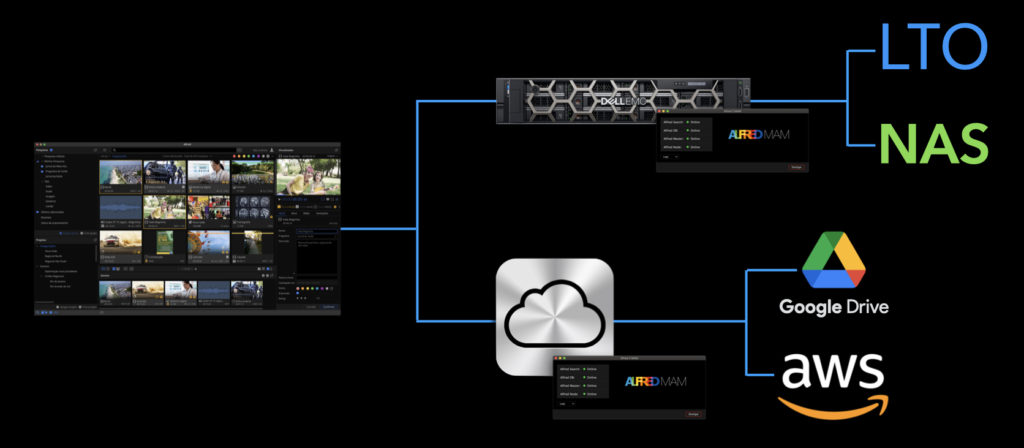
Companies and institutions that produce audiovisual content have a growing need for space to store their digital media.
Usually, media files begin their “lifecycles” on faster disk arrays, on RAID, locally or in the cloud, where they are quickly accessed for editing and publishing, and then moved to safer, longer-lasting and lower cost per terabyte media, often offline.
Thus, it is necessary to move files that are not needed by current productions to external storage. This process requires organization and a constant expenditure of time by media management professionals. The choice of process type, manual or automatic, and the type of external storage will depend on operational details and technology preferences, such as NAS systems, LTO tapes and cloud stores.
Being able to manage all these storage technologies, allowing users to create their “mix” of solutions and enabling them to make use of the best option for each phase of the workflow is fundamental for a media asset management (MAM) system. Welcome to Alfred 2!
Ready to send assets directly to external storage devices without the need for third-party software or applications, Alfred manages archived media on any type of technology, both on-premises and in the cloud, providing quick access to everyday or archived material, wherever they may be.
Assets can be moved between stores manually, through a simple and intuitive interface, or in a completely automatic workflow, using pre-configured routines.
This flexibility is achieved through a software “plug-in” architecture. And in addition to already being compatible with most of the main storage technologies, we can, as part of a deployment, develop plug-ins to make specific technologies accessible by the MAM system.
This is what we call Universal Archive!
In addition to deployment requirements, Alfred is regularly updated and made compatible with the newest storage options, such as AWS and IBM cloud storages services, among others.
Alfred creates lighter visual representations of media files that remain “online”, making it easier to search content, allowing its immediate reviewing and even its use in editing, through proxies. Besides allowing easy recovery of the original files whenever necessary, of course.
Contact us for more information.
Alfred 2: The Evolution of MAM
June 23, 2020 Armando Moraes
What are CODECs? Definitions and Applications

What is a CODEC?
Broadly, and simply, speaking CODEC is an acronym for Encoder/Decoder, and should be the first decision to be considered when planning for production of videos. CODECs are defined by its algorithms, which are created with the intent to compress and decompress video. It can come in two formats: as an electronic circuit (Hardware); or, more commonly, as a digital program (software).
(more…)June 17, 2020 Armando Moraes
The Evolution of Video

Powered by advancements in technologies, reduction in productions costs, and increased availability of equipment, video has reached hitherto unheard of levels of digital quality. In the short span of 15 years, for example, flat screens (with LCD and LED video technologies) have gained higher resolutions, greater contrast, and an impressive fidelity in colors. The quick growth of display quality of flat screens paved the way for HIGH DEFINITION (HD), now reaching ULTRA HD 4K; and, some that have already achieved up to 8K of resolution!
As interesting as all of it sounds, we have already covered how video (and its technological advancements) have become the universal tool for communication in our previous post. The purpose of this article is to explore and match the different types of video formats to that of your (or your company’s) needs. Typically, high resolution videos provide clarity and quality to your content; on the other hand, they are quite large, occupy more digital space, and necessitate more bits to be recorded and/or transmitted. Therefore, knowing the purpose of the video, and understanding how and where it will be used, are critical factors to learn before choosing the most suitable format for production (and sharing).
(more…)






